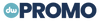- Home
- Upload & pressing instructions
Access Denied
IMPORTANT! If you’re a store owner, please make sure you have Customer accounts enabled in your Store Admin, as you have customer based locks set up with EasyLockdown app. Enable Customer Accounts
Upload & pressing instructions
Please allow enough space around your DTF Transfers, this will help you cut them out and apply.
Step 1: Upload your artwork, pick your quantity, the more you buy the cheaper each sheet becomes. The discount is applied at checkout, you can also gang up multiple designs onto one page. All pages must 1 common artboard.
Step 2: Upload a high-resolution 300dpi PNG with transparent background or single layer pdf to our online designer. Please outline/path all fonts/shapes and embed images within a PDF artwork. We do not accept Jpegs.
- Full colour designs
- Print onto dark and colours as a white base is added
- Allows for 50+ washes at 30 degrees
- Easy to apply
- All orders come with a test print to practice before pressing your order
Step 3: Pressing your transfers
- Press your garment for approximately 5 second to remove any moisture and ensure flat
- Position the film adhesive side down onto the garment. Using light to medium pressure (setting 4-5), press at 150˚C for 15 seconds. Remove the garment from the hot platen to allow to cool for approximately 30 seconds and peel.
- Once peeled, place garment back onto the heat press, cover with a silicone sheet and repress for a further 15 seconds.
Upload & pressing instructions
Invalid password
Enter